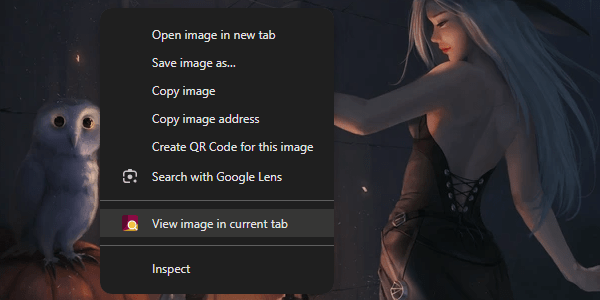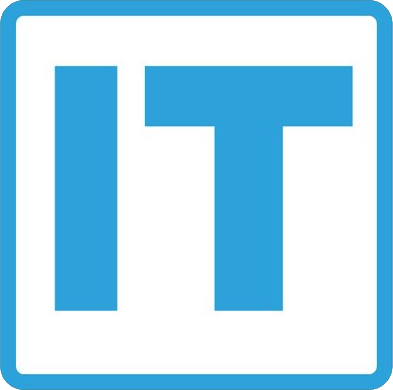See how we make Reddit images better
Full-screen images
Take back your screen real estate! View Reddit images full-screen without headers, footers or scrollbars, even when zoomed in.
 Jenkins Olivia
Jenkins Olivia
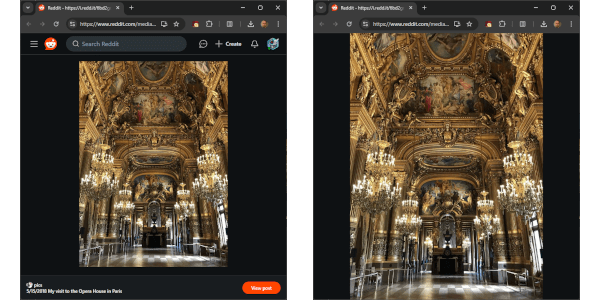

Works with galleries
Viewing Reddit image galleries? View every image in its full size, navigate between images with keyboard arrows.
 Ethan Thompson
Ethan Thompson
Comes with all standard improvements
Built for large images
Struggling with high-res images, long infographics and detailed diagrams? Zoom in on any detail using the mouse wheel. Pan the image by dragging it and see everything else.
 John Patrick
John Patrick


Clean and personalized view
Hide the scrollbars and get back your screen real estate. Change the background color and choose the initial image size for a personalized feel.
 Ryan Daniel
Ryan Daniel
View in current tab
Bouncing between images in new tabs and the main content? View images in an overlay on the same tab to reduce tab clutter.
 Rita Sylvester
Rita Sylvester