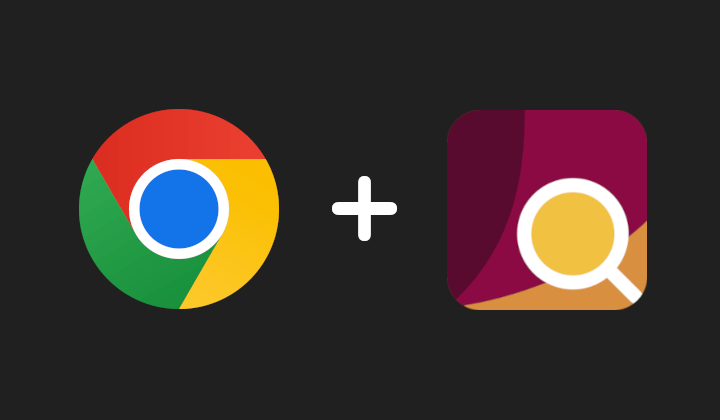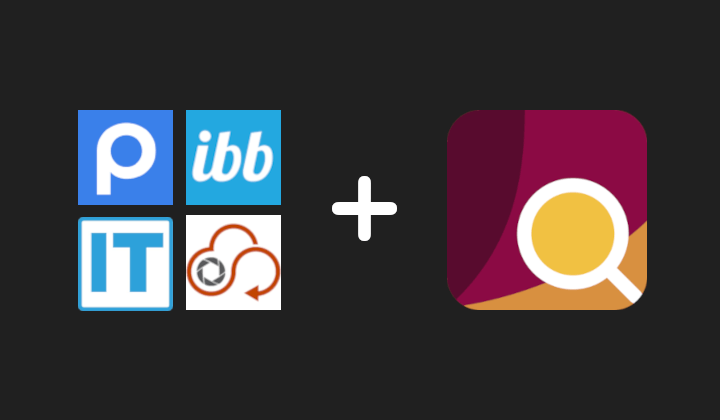How to Fix Reddit's Image Viewer: A Better Way to Browse Images on Reddit
Explore exactly what's wrong with Reddit images and how to fix it using Enhanced Image Viewer.
October 3, 2025
You see a cool picture on your favorite subreddit. You open it in a new tab to get a better look at it. However, you’re greeted by a built-in image viewer that seems designed to show you everything except the image you want to see. Navigation bars eat up your screen, zoom barely works, and you’re not even seeing the full-resolution image.
In this post, we’ll explore exactly what’s wrong with Reddit images and how to fix it using the Enhanced Image Viewer extension for Chrome and other Chromium-based browsers, such as Edge and Opera.
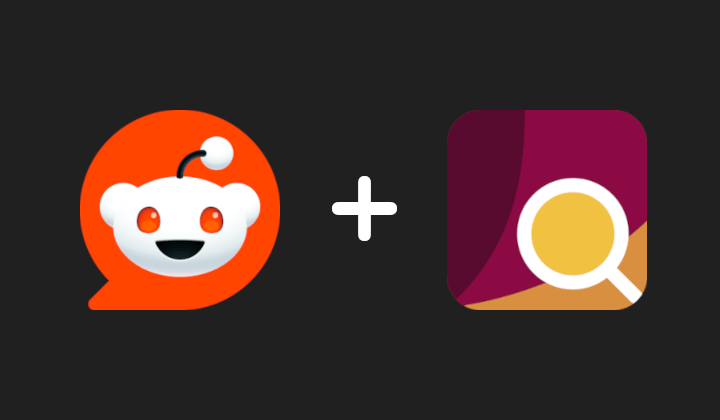
The built-in viewer
When you try to view a Reddit image in a new tab, instead of seeing just the image, you actually see a special page with the image embedded in it. Unfortunately for us, this page brings several issues with it.
Header and footer
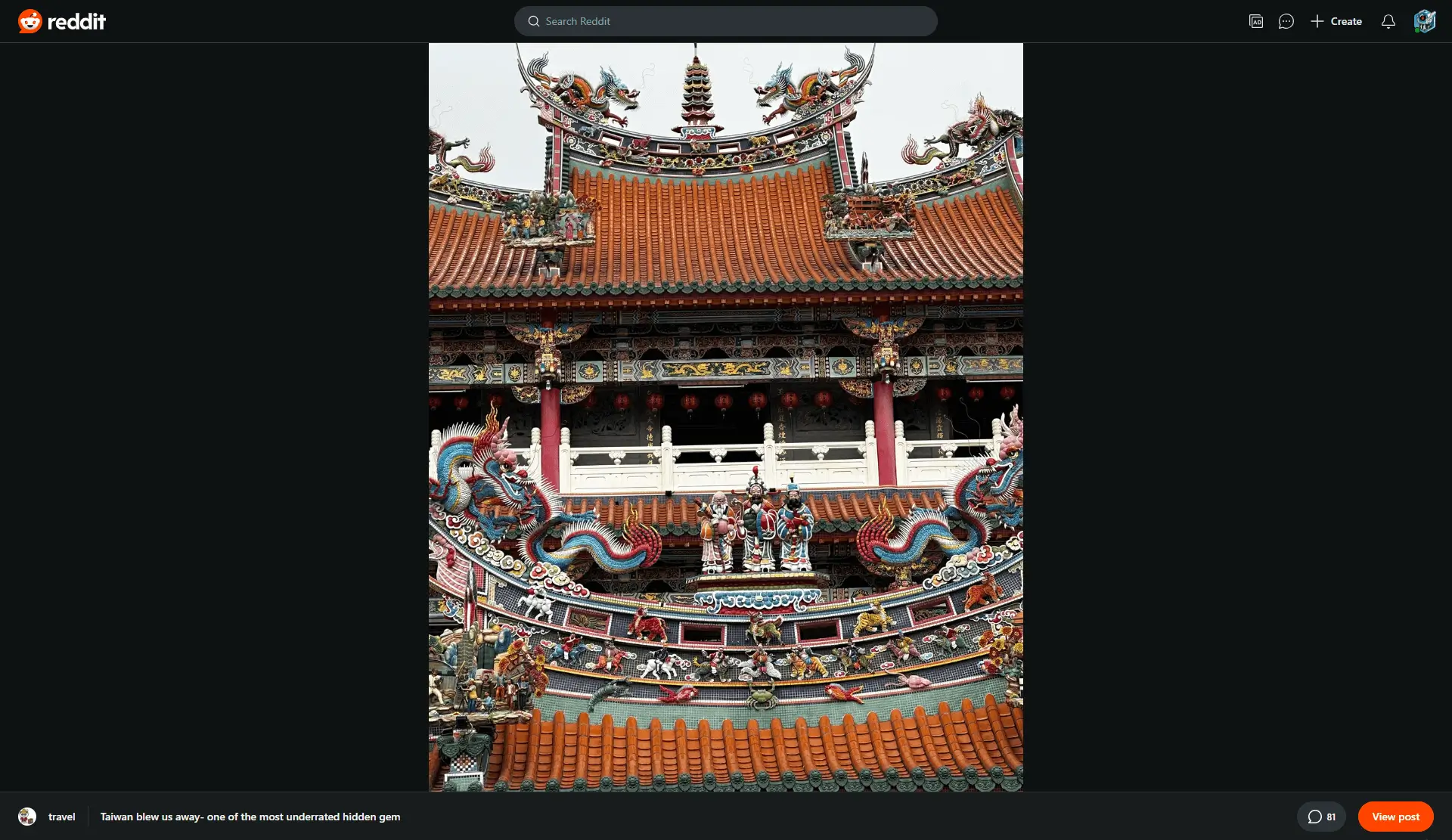
The first issue we notice is that the viewing area is reduced because of the navigation header and footer. This is one of Reddit’s attempts to keep you browsing Reddit longer at the cost of your viewing experience.
Limited zoom
If you’re viewing a larger image that doesn’t fit the window, your only option is to switch between fitting the image to your window and viewing it slightly enlarged. You cannot zoom in further and there’s no smooth zoom control to find the ideal viewing size.
Reduced image size
To add insult to injury, the image you’re viewing often isn’t even in its full size. What you’re actually seeing is a scaled down version of the image.
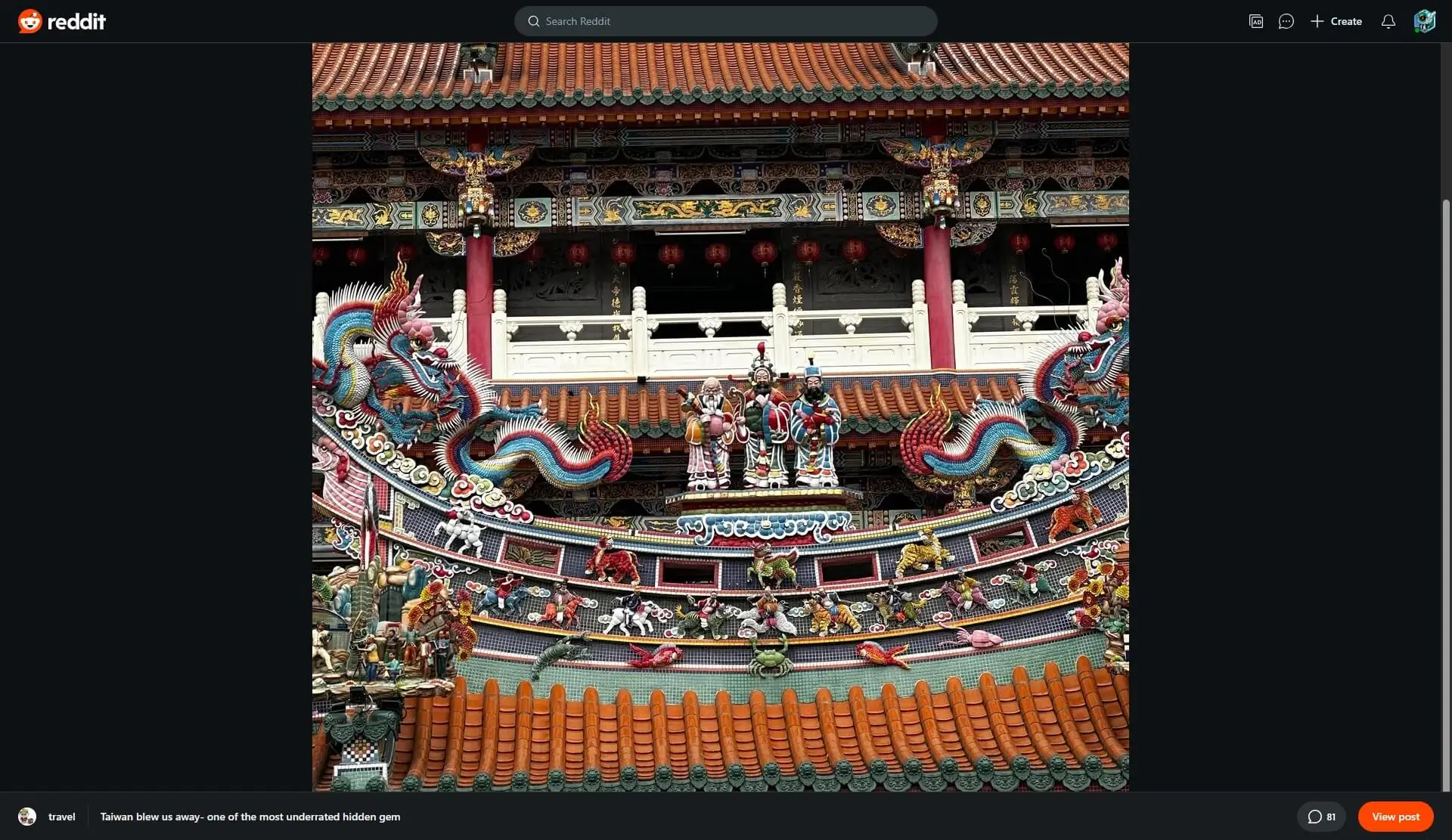

One way to check whether you’re seeing the full size or not is to look at the page address. If you’re seeing something like https://www.reddit.com/media?url=https%3A%2F%2Fpreview.redd.it%2F..., you’re viewing a scaled down version. One trick to get the full size is to replace preview.redd.it with i.redd.it. If only there was a way to do this automatically, wink wink.
Basic galleries
Much like image pages, image galleries also show scaled down images, which on top of that cannot be zoomed. If you try to open the image in a new tab to get a better look, you’re stuck with the same problems.
The fixed viewer
Enhanced Image Viewer not only fixes all of these issues, but also provides a much better image viewing experience on top of it. Here’s how it transforms your Reddit browsing:
Join 60,000+ users who’ve already upgraded their Reddit image viewing. Install Enhanced Image Viewer →
No header and footer
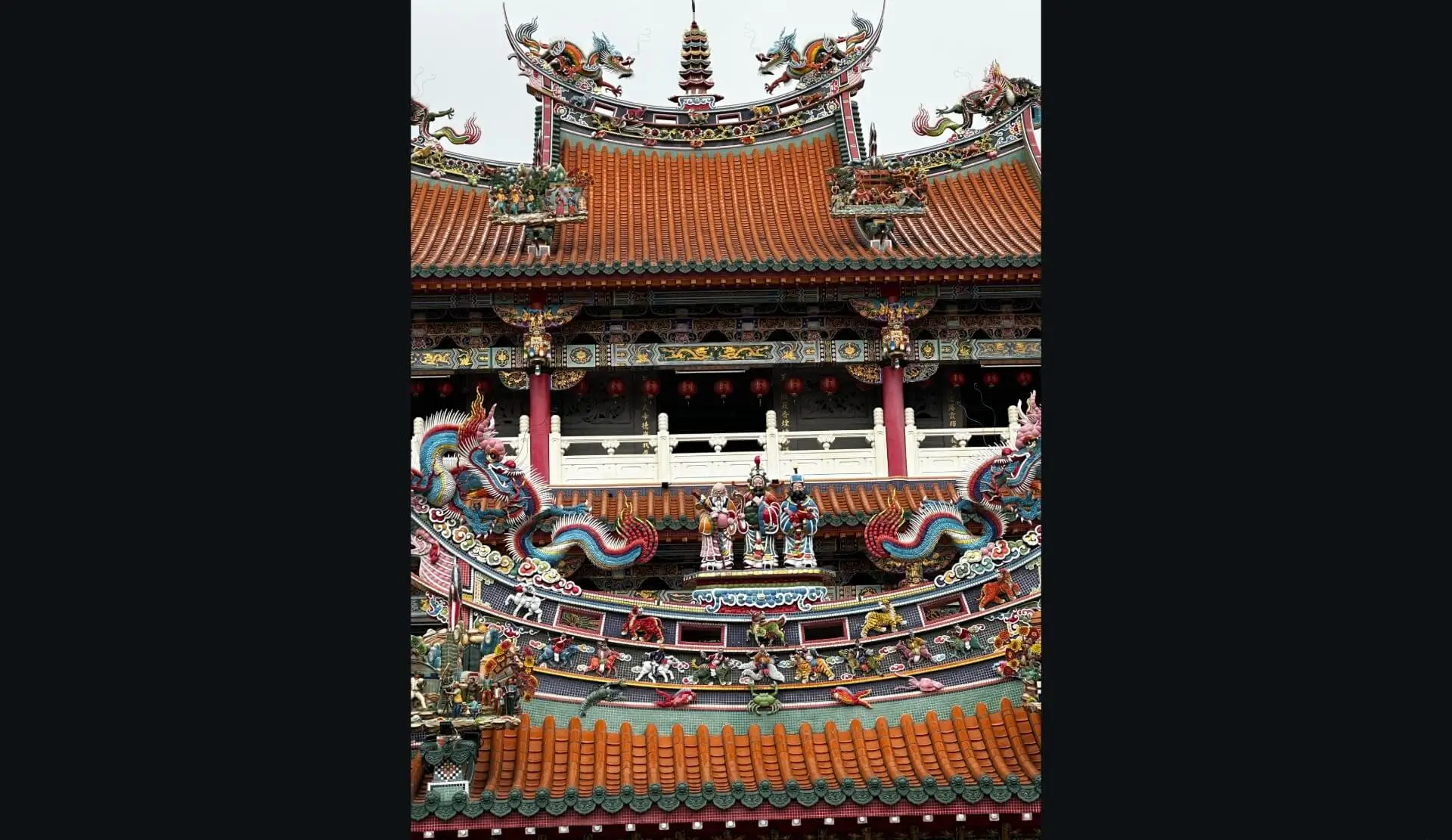
With the extension installed, we immediately see an improvement when opening an image. The header and footer are gone, and we can use the full browser window to view the image.
Granted, there is some merit in keeping the footer. For example, if you find an image and you’d like to know more about it, it would be nice to go to the original thread and read the comments. Because of this, you can simply hover over where the header and footer should be to reveal them.
Adjustable zoom
Alongside clicking, you can smoothly zoom in on any part of the image by scrolling the mouse wheel. Additionally, you can click and drag the image to get a better view of it. All Enhanced Image Viewer controls work seamlessly on Reddit images, including keyboard shortcuts, rotation, and more.
Full image size
Whenever you view an image, either on a dedicated page or in a gallery, Enhanced Image Viewer automatically makes Reddit load the image in its full size, so you can see all the details.
Improved galleries
Galleries now not only contain full size images, each image can also be viewed using all the enhanced controls. Navigate through images using arrow keys and zoom into details without leaving the gallery. No more opening images in new tabs just to see them properly.
Summary
Ready to transform your Reddit browsing? Install Enhanced Image Viewer and never struggle with Reddit’s image viewer again. It’s free and works immediately after installation.